Uninstalling software developed by Free PDF Solutions
Software developed by Free PDF Solutions follw standard installatiion process for all it's softwares that are developed and owned by it. To uninstall any software you can follow these steps.
Replace [Software] with the name of the software you are trying to installaing in following steps.
- Search for Control Panel on Windows.
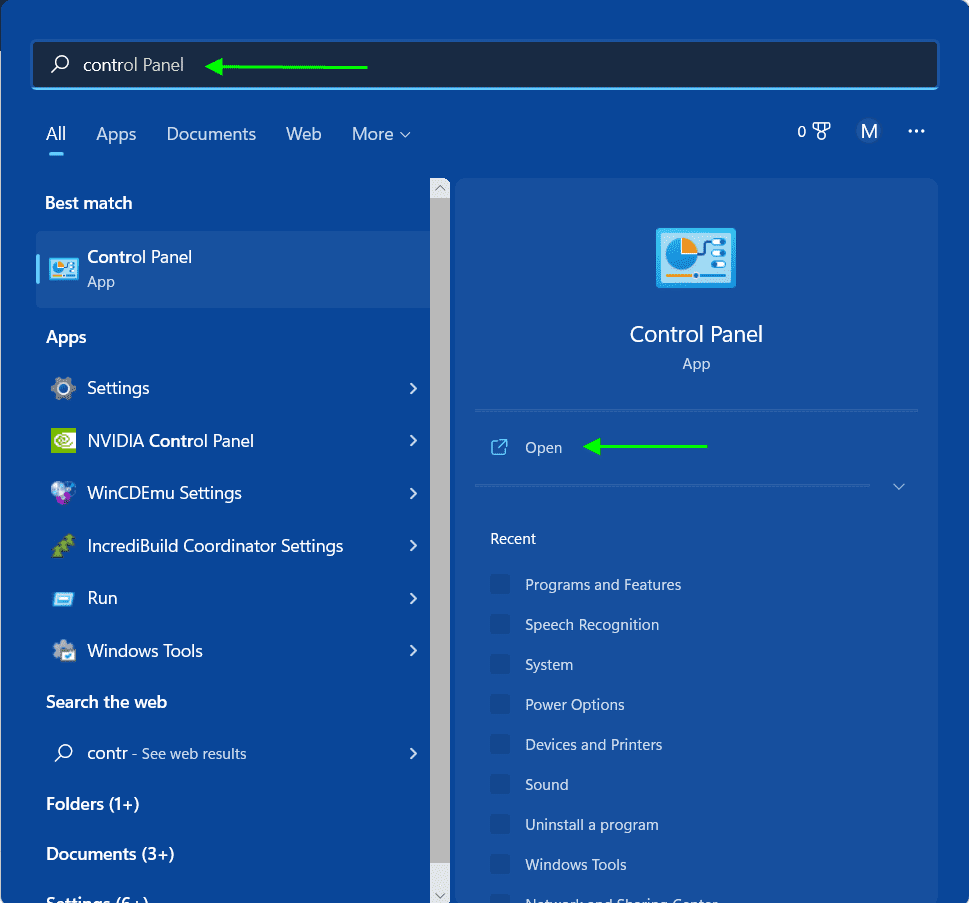
- Click Programs and Features
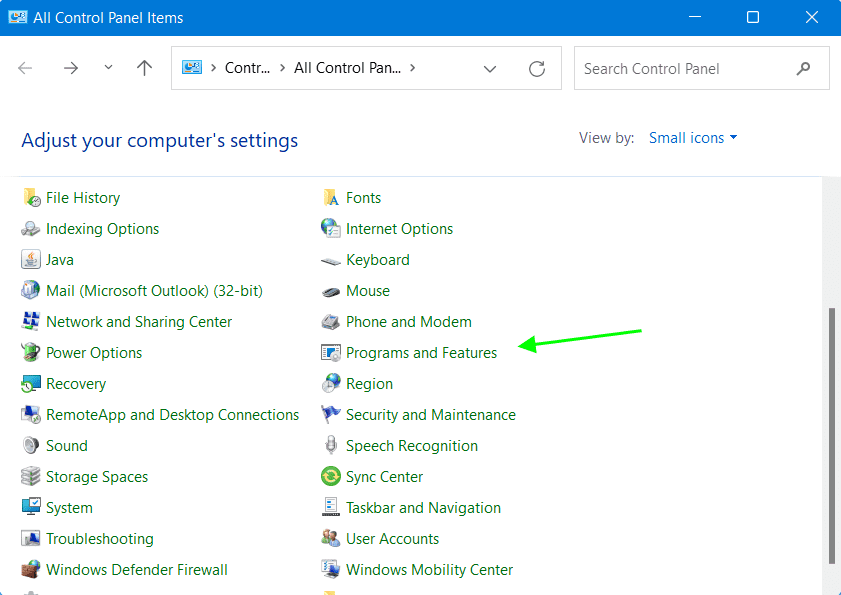
- In search box type [Software], that you want to uninstall.
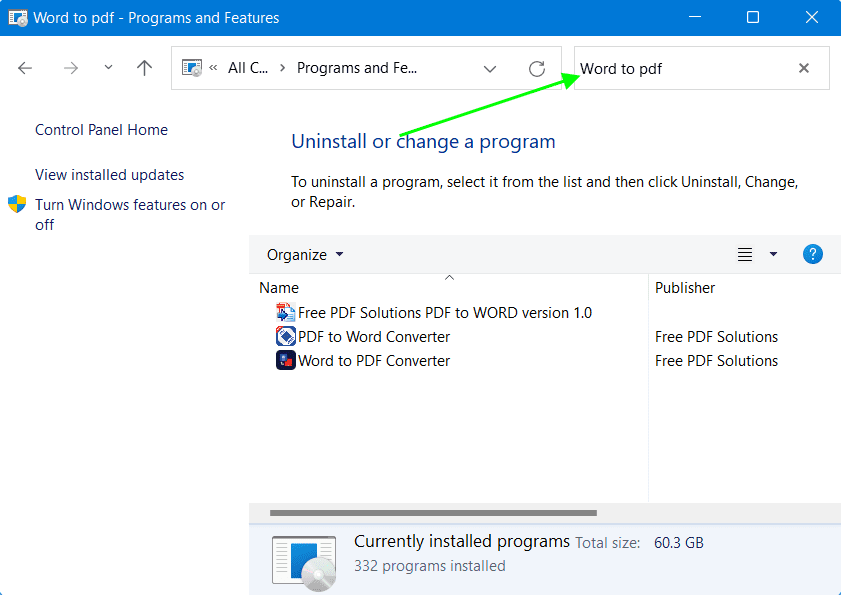
- Select the searched program in results. (We will select word to pdf con).
- And click Uninstall button on toolbar.
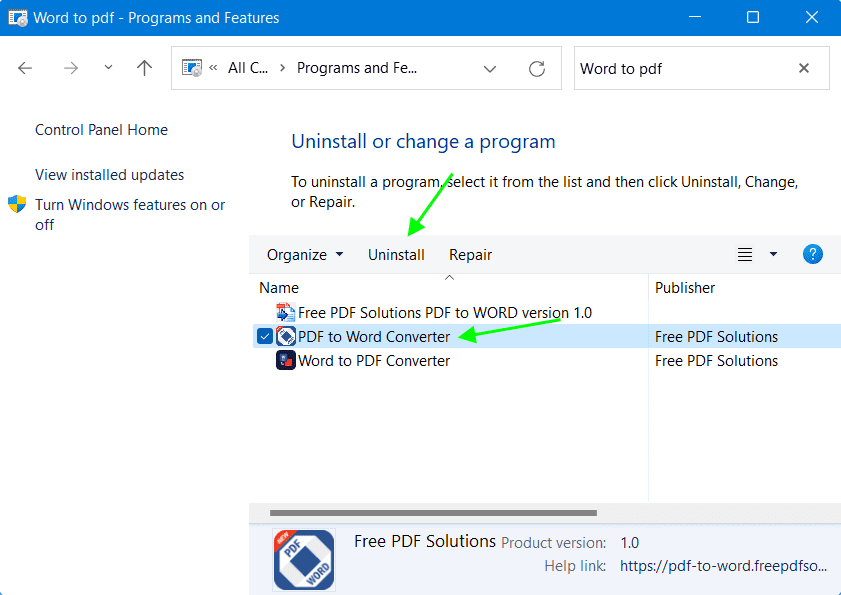
- And Follow the steps to Uninstall the software completley.
Applicable on Windows 7, 8, 8.1, 10, 11
Applicable on any software developed by Free PDF Solutions.
 Free PDF Solutions
Free PDF Solutions